Assailant -- Year 226
"But the dream, the echo, slips from him as quickly as he had found it and as consciousness comes to him (a slap and not the gentle waves of oceanic tides), it dissolves entirely. His muscles relax as the cold claims him again, as the numbness sets in, and when his grey eyes open, there’s nothing but the faint after burn of a dream often trod and never remembered." --Brigade, written by Laura
| Tutorials | ||
FAQWhat is Beqanna?Beqanna is a horse play by post RPG (role playing game) where you, the player, act out the everyday lives of talking horses. It's important to note that this game is not a SIM (simulation) game such as Neopets or Horseland. It's not an automated game, but rather, one where creativity is of the utmost importance, and where the players have a large amount of control over everything that happens. Is it free?Yes, it's absolutely free to play on Beqanna. Nothing in this game costs money. Is there an age limit?No. We have players from middle school to those with their own children. We know that your age is not necessarily a true indicator of your maturity level. However, we do prefer players that have the maturity level of at least a late middle schooler or high schooler (ie, people willing to learn, friendly, able to figure out things easily by watching others and reading, etc). How do you get those pretty tables in posts?We allow (and encourage) players to create personalized images and/or posting templates for their characters. Under OOC --> Player Resources, you'll find a forum called HTML Lab for HTML testing, where you can test any templates you’ve made. Additionally, this board has some free tables for you to use and some HTML tutorials. There’s also a board called HTML and Image Requests, where you can ask players to make something for you. We have plenty of generous players that will try to help you out. Don’t know how to code HTML but want to learn? Check out the various HTML help guides at the top of the HTML Lab. There are also free HTML lessons available online at codeacedemy.com. Someone’s breaking the rules!Please don't take matters into your own hands. This is what the Officers are for. Kindly get one of the Officer's attention, tell them about the problem, and let them solve it. That's what they're there for. Players are not allowed to act as Officers, and though they may answer questions, please remember that the Officers decisions are final no matter what other players say. What if i have other questions?Under OOC --> Connect, you'll find a forum called Questions/Suggestions. Post there and someone will help out asap. Also, don't be afraid to ask in the Questions channel on our Discord. Creating an AccountBegin by creating your OOC account (an OOC account is required for all players). Check that the OOC name you want has not already been used by checking the Member Database. In the menu bar at the top right, click on “Register”. You should be redirected to a page that allows you to fill out the registration form. Here's where you'll fill out the basics needed to start playing the game. In the field labeled "Username", you'll put in your very own unique OOC name! This is the name that everyone else will be able to identify you by in the game (be sure you search through the Member Database so you don't use a name that's already been taken!) Be sure to fill out the other fields, such as your password and a current email address. 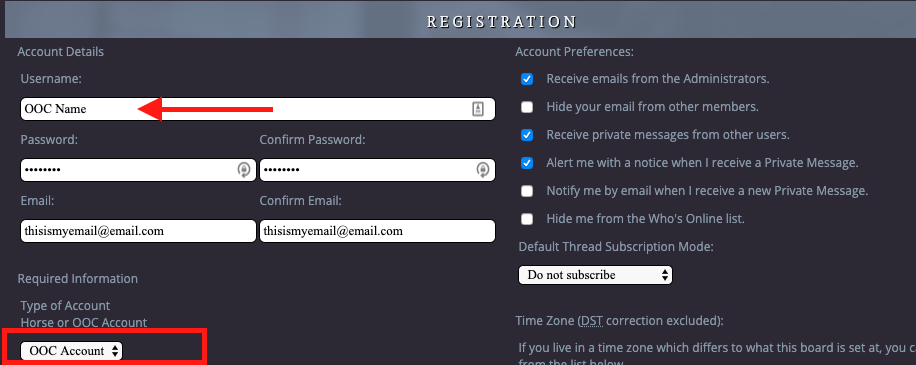
Right below this information you'll see a tiny drop-down box labeled "Type of Account". For your OOC Account, make sure you choose “OOC Account”. For all your character accounts, you’ll choose “Horse Account”. You must make one OOC Account and separate Horse Accounts for each character you play. Additionally, you can link all of your Horse Accounts to your main OOC Account for easy switching back and forth (see Step 3). After you've filled out all the necessary information, click "Create Account". Your account has been created! After you’ve created your OOC Account, please post on the Updates board to have you account officially made into an OOC Account by an Officers. Without this step, there are certain boards you will not be able to post on. Repeat these steps in order to register as many Horse Accounts as you need. After you've created your OOC Account and your first Horse Account, then you should proceed to the Join board and post your joining thread. You don't need to wait to be accepted to start posting, but make sure you check back on the joining board in a day or two to ensure that an Officer doesn't have any questions/concerns about your character/joining post. Original tutorial written by Calcifer. Editing Your ProfileFind your username in the top right of the menu bar, and hover to reveal the dropdown menu. Click on “User CP.” 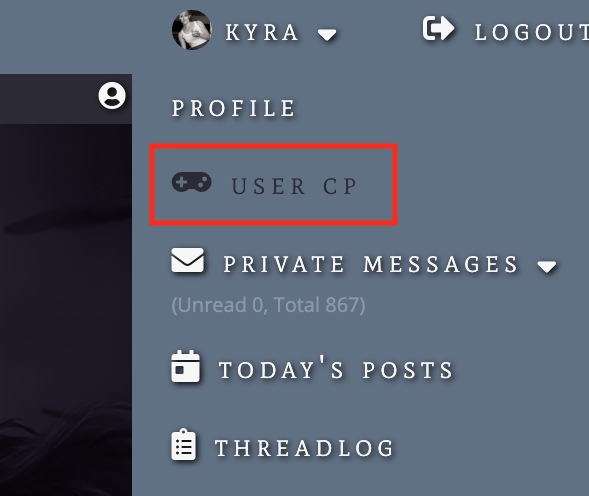
You will be redirected to a page with a menu on the left-hand side of the screen with all of your account options. Click "Edit profile" underneath the label "Your Profile", which will take you to a page that allows you to update your profile fields. 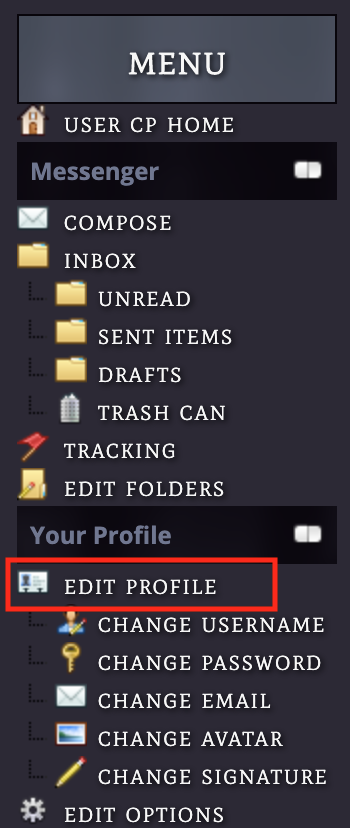
Certain fields are required, even though they are not listed as required on the Edit Profile page. The following fields must be filled out (for Horse Accounts; there are no required fields for OOC Accounts): Age, Breed, Gender, Color, Height, and Traits/Defects (if any). However, we encourage you to take the time to fill out your profiles as this helps other players/characters as they interact with you! Each field comes with directions. Most fields allow short entry text or have a drop down. However, some of the fields are a little more fun. Appearance, Personality, Children, History. All these fields are long entry text areas, so you can fill in as much information as you like. Additionally, these fields accept HTML, so you can create tables, add images, etc. as you’d like! Character Reference. This will insert an image of your character at the top of your profile. Make sure you use an img tag. Quote. Adding this will display a quote at the bottom of your postbit (the little bit about your character next to every post). Classic Postbit Background and Postbit Background. Adding a url here will add a background to your postbit. These urls do not need to be wrapped in an img tag. Custom CSS. You can style your profile with different images and colors. You are required to use the template provided in the HTML Lab here. Editing your AvatarUnderneath the menu on the left-hand side of your screen, you should see the option "Change Avatar". This will redirect you to a page where you can edit your avatar. 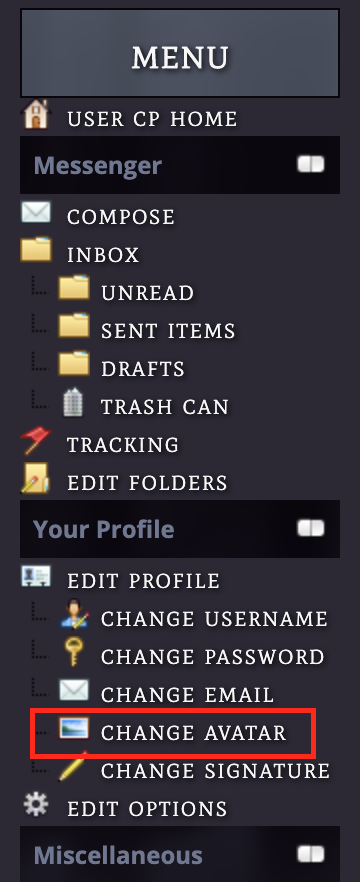
Adding or changing your avatar changes the main picture that will be displayed for that particular account. Your avatar is just another way to visualize you or your character. There are two options for uploading an avatar. We highly recommend that you upload your avatar directly, rather than linking to an avatar elsewhere. The maximum size for the avatar will be listed in the directions on the page itself. Original tutorial written by Calcifer. Linking AccountsLinking accounts is a great, easy way to keep all of your characters neatly together while also providing the option to switch between them without having to log on and off again. Handy, right? Make sure you are logged in to your OOC Account and click on "User CP". On the left of the screen should be your menu box. ALL the way at the very bottom should be an option labeled "Account Switcher". 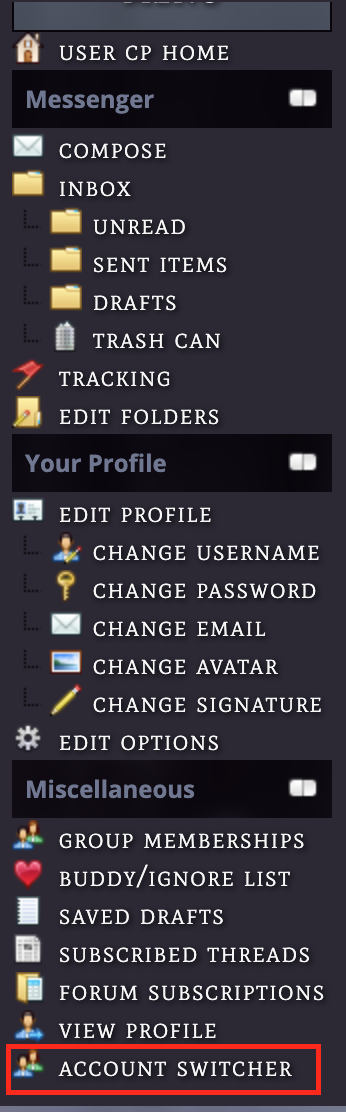
This does exactly what it says! Once you've clicked on it and gone to the Account Switcher page, under options there should be a search bar that you can type in. In the search box, type in the name of your horse. MyBB will give you a dropdown with options that it finds matching the name of your horse. Select the correct one, and then type in the password. Lastly, click “Attach”. All horse accounts must be attached to your OOC Account. 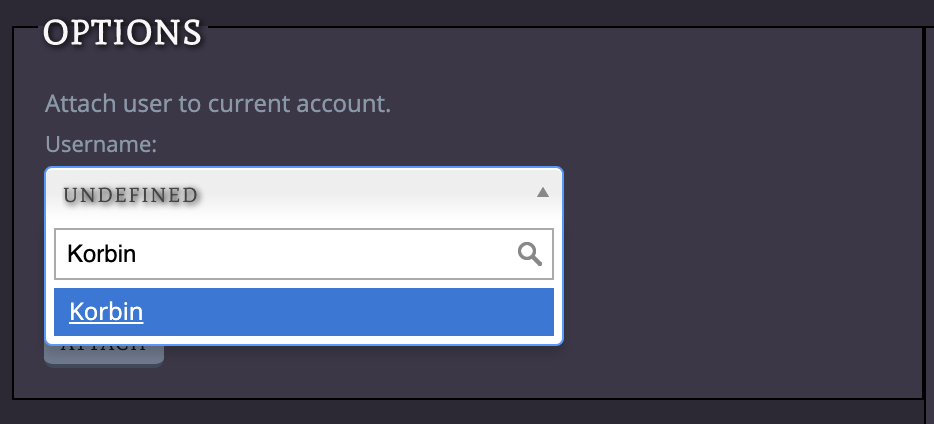
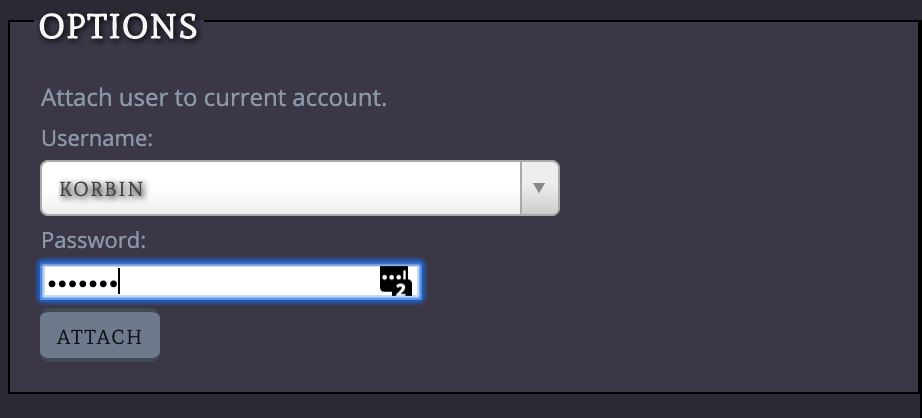
You can attach unlimited accounts to your OOC Account. Once the account has been attached, you can access all your accounts from the secondary menu at the top right of the screen where it says “Attached Accounts” (you will need to click on Account Accounts to reveal the dropdown menu). 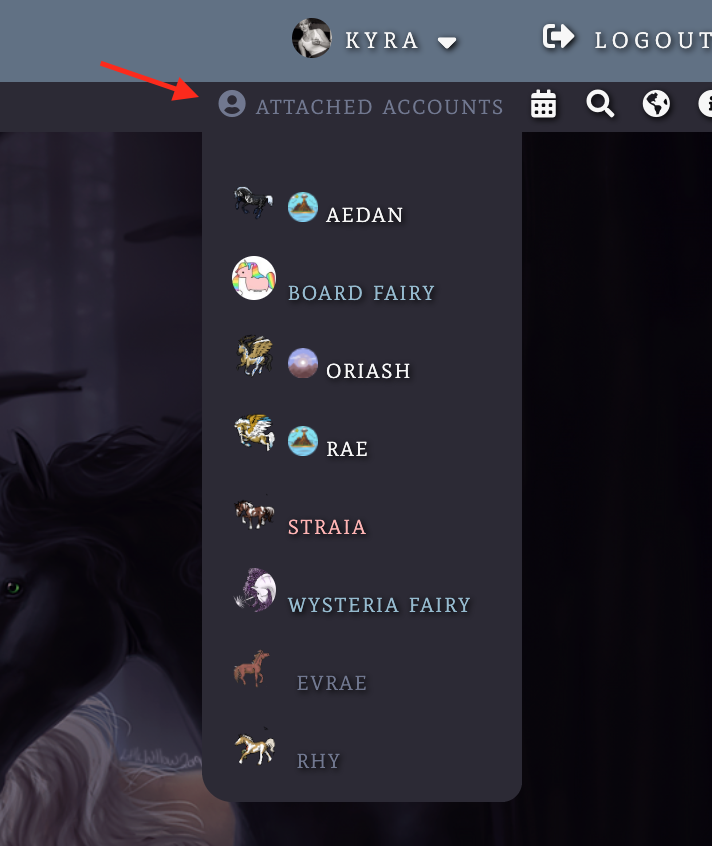
Original tutorial written by Calcifer. Playing the GameExploreYour characters can visit any of the following places:
LiveOptionally, your horse can join a land. All the lands under the "Live" section operate by their own rules, which are determined by the current leaders of that land. Some lands may accept everyone, while some may accept characters based on certain criteria. If you aren't sure, have your horse come to the border and wait for a member of that land (almost every land appreciates when you respect borders anyway). Some lands may have a traditional herd structure, while others may operate as a monarchy, and some may have combinations of these, or totally different governing structures. Check out each land and see where your horse fits in the best! Joining LandsLands are joined, first and foremost, in character. Your character can go to the Field and be recruited by a member of a land, or they can head directly to the land they want to live in and speak to a member of that land. Once a character has joined ICly, you must update your display group in order to be considered a member of that land and participate in steals, challenges, votes, etc. (your display group will add that cute little icon next your character’s name). At the top right menu bar, hover over your character name and click “User CP” in the dropdown. 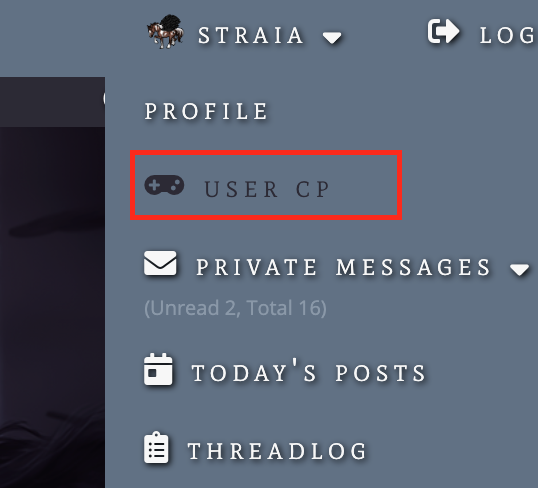
In the menu bar on the left-hand side, under “Miscellaneous”, choose “Group Memberships”. 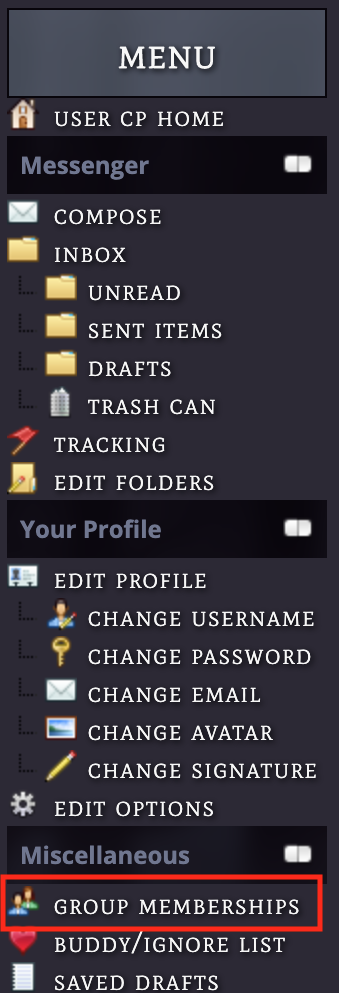
Here, a list of all the user groups (each land) will be displayed with an option to “Join Group”. Click “Join Group” next to the land you wish to join. Under “Groups You’re a Member Of”, choose “Set as Display Group” next to the land you wish to join. 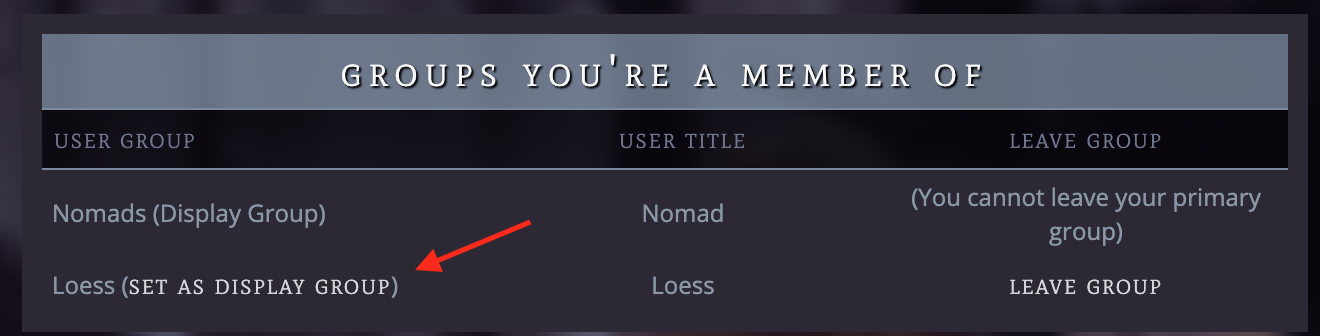
If you leave the land, just choose “Leave Group” in the same section as above. Though you can belong to a kingdom and its territories, you should pick your primary land for your display group. To update an OOC Account, please post on the Updates board. PostingWhat’s power playing/godmoding/metagaming?To begin, it’s important to remember that all three of these things are not allowed at Beqanna. If you aren’t sure if an action is acceptable or not, ask the player whose character is affected, and find out if they mind or not. You can also always ask an Officer if you are uncertain.
Can my posts be short?Yes! Absolutely. Longer isn’t always better. The goal is to write vivid, engaging language. That doesn’t necessarily mean you need more words to accomplish that goal. It also doesn't mean that a three sentence post is always okay. You should make sure you are writing vivid, engaging language that will give others things to reply to when they post in return. Look at different translations of Homer’s The Odyssey. They all say the same thing, but all take a different number of words to say it. One is not necessarily better than another. Sing in me, Muse, and through me tell the story of that man skilled in all ways of contending, the wanderer, harried for years on end, after he plundered the stronghold on the proud height of Troy. -- Robert Fitzgerald, 37 words Tell me, Muse, of the man of many ways, who was driven far journeys, after he had sacked Troy’s sacred citadel. -- Richmond Lattimore, 21 words Sing to me of the man, Muse, the man of twists and turns driven time and again off course, once he had plundered the hallowed heights of Troy. -- Robert Fagles, 28 words Do you have any tips for posting?There are tons of articles and resources online. If you are really stuck, spend some time getting to know your character. There are lots of quizzes online that give you questions to answer as your character. Once you know your character, you might be surprised to find how much easier posting becomes. You can also browse the forums at rpg-directory.com for other posts on writing, developing your character, etc. There’s tons online for you to pursue. But don’t forget, writing is subjective. If you don’t agree with a tip someone gives, then don’t use it! Create your own style and your own characters. Any/all versus character name in subject linesAny/all is the equivalent of an Open post at another rpg. If you see Any or All listed in the subject line of a post, it’s okay for your character to join that thread. In the case of ‘All’, it is highly encouraged that your character join that thread. When character names are listed in the subject line of a post, this is the equivalent of a ‘Private’ post on another rpg. Unless you are given permission from the players, your character should generally not join this thread. If a subject line has ‘Sue, any’, then the rules for an open thread apply. This thread is for Sue and whoever else wants to join the thread. Beqanna also offers thread prefixes of Open/Private, which you are welcome to use if you wish. Posting order & repliesTry to respect the posting order, as much as possible. Sometimes, it makes sense to skip someone in a thread, or the player will give their permission for you to skip them in the order. However, a general rule of thumb is to wait a couple of days, and if the character still hasn’t replied, then go ahead and post your reply. Please remember that Beqanna’s players all have real lives though. Sometimes players are busy and are not able to respond right away. We try to give players a reasonable amount of time to reply before skipping them in the posting order, or asking them if they plan to reply. If a significant amount of time passes, and you are afraid your thread might have been forgotten, it’s totally okay to give the other player a gentle reminder. Please be courteous though, and do not pressure them into feeling like they need to post quickly. TraitsHow do i get traits?There are a few ways to get traits on Beqanna. The most common way to get traits is through quests (see the Rules for more about Quests). You can also get traits by breeding. There are two types of breeding. If you have trait genetics for both parents, traits will be done through the trait genetics system on the site. In this case, the fairy will determine if you foal inherits any of the traits present in the parent’s trait genomes. You can learn more about trait genetics if you want by going here, but don’t worry, you don’t have to understand the mechanics in order to request a genetic breeding. If you don’t have trait genetics for the parents, we will roll a die and a certain number rolled by the breeding fairy can lead to traits (see our foal stats calculator for details). Sometimes, players will put characters up on the PMP (Play me Please) board that have traits. If you are interested in playing a character available on the PMP board, reply and let the player know! How do I get trait genetics?You can go to the Trait Genetics board located under OOC → Character Resources to request trait genetics. Make sure you read the rules on how to request trait genetics before posting. You cannot determine trait genetics for your own characters, even if you understand the process. An Officer will let you know what your character’s trait genetics code is, and will update your character’s profile with this information for you. What if I don’t have/don’t want traits?This is totally okay, and pretty cool. ‘Normal’ horses, or even horses with simply wings/horns/etc. are pretty rare on BQ, and could make for some fun characters to have. Not having crazy, outlandish traits isn’t necessarily a bad. The best characters are known for their personalities and their impact on the game, and not necessarily the traits that helped them along. What exactly can my trait do?Beqanna has a Trait Database, which lists all the traits in Beqanna, their associated spaces, and abilities. If something is not listed as an ability in the Trait Database, you can't do it. If you aren't sure, ask an Officer. We'll be happy to help you out. If your trait isn't listed in the Trait Database, please post on the Updates board here to let us know. What are trait spaces?Each trait is worth a certain number of spaces, and horses can only have a total of 8 spaces worth of traits, whether they be genetic or non-genetic, at any given time. A horse can have up to 6 expressed, genetic spaces of traits, with the rest of their spaces being non-genetic traits. So if your horse has Fire Manipulation (4 spaces) and Color Changing (2 spaces), they cannot have any more expressed and genetic traits (they can carry an unlimited amount of traits in their genetic code, however). If your horse enters a quest and earns Mind Reading (2 spaces) they can choose to keep it as expressed and non-genetic. However, if your horse enters a quest and earns Bone Bending (3 spaces), they would have to choose between two of the three traits, as having all three would take up more than the 8 allotted spaces for expressed traits. Board FeaturesUnread Posts Icons: The icons next to the forum names on the main page show whether or not there are new posts in a forum. You can mark a forum as read by either clicking on the icon, reading all the posts in the forum, or clicking "mark this forum read" at the top of the individual forum list. Change Post Author: Within a thread, you will see a small downward facing arrow next to your username. This allows you to change the post's author if, for example, you accidentally posted under your OOC name when you meant to post as one of your characters. You must be logged into the account you are trying to change - so, if you've posted as Susan and want to change the author to Blackie, you must be logged in as Susan. Private Messaging (PM): The forums allow for private messaging. Go to your User CP --> Edit Options and locate the "Messaging and Notifications" section on the page. You can customize your preferences for private messages here. Make sure that "Receive private messages from other users" is checked, or you will not be able to use the PM system. Thread Display: You can change the way threads display on the forums. Go to User CP --> Edit Options, and locate the "Thread View Options" section on the page. You can customize this view as you prefer. Postbit Style: Just as you can customize the thread display, you can change the postbit (the piece of character info next to each post) to be vertical or horizontal. Go to User CP --> Edit Options and find “Display posts in Classic Mode”. If this is checked, the postbits will be vertical on the left side of the post. If this is unchecked, the postbits will display horizontally at the top of each post. Skins: There are a number of skins for Beqanna, including a plain version (Beqanna Excel). To access other skins, go to the User CP --> Edit Options, and locate the "Other Options" section on the board. There will be a dropdown menu under "Board Style". You can also quickly change the skin by scrolling to the bottom of the page, and locating the dropdown menu in the bottom right of the footer. View All Open Threads: On the main page, scroll to the “Recent Threads” section and locate the link on the right of this header that says “View All Open Threads”. If you click here you’ll see a list of all threads with the prefix [Open] that don’t have a reply yet. Easy way to find someone to post with, so use those thread prefixes for this! Profiles Extras
Posting Tables: You can save your posting tables in the User CP and automatically call them in when you want to post. Go to the User CP and locate "Post Templates" in the My Profile section. To add a new template, make sure Templates is set to "Add a New Template", name the template, paste in the code and click "Save New Template." (Note, you will need to refresh to get the dropdown to update with your newest posting table). To edit or delete a template, click the dropdown menu next to Templates and choose the template you want to edit or delete. If editing, make any changes to the code that you'd like and click "Edit". If deleting, simply click "delete". To use these tables in a post, there is now a Post Template section when you compose a new post. Click the dropdown to choose the table you want, and then click "insert". The code will be inserted into the Message section, and then you can add your post and post like normal. Using MyCodeYou can use MyCode, a simplified version of HTML, in your posts to create certain effects.
[i]This text is italicized[/i]
[u]This text is underlined[/u]
[url=https://www.example.com/]Example.com[/url]
[email]example@example.com[/email]
[email=example@example.com]E-mail Me![/email]
[email=example@example.com?subject=spam]E-mail with subject[/email]
[code]Text with preserved formatting[/code]
[img=50x50]http://www.php.net/images/php.gif[/img]
[size=3]This text is size 3[/size]
[font=Tahoma]This font is Tahoma[/font]
This is centered
[align=right]This is right-aligned[/align] This is right-aligned
You can make an ordered list by using [list=1] for a numbered, and [list=a] for an alphabetical list. Use of Cookies on myBBmyBulletinBoard makes use of cookies to store your login information if you are registered, and your last visit if you are not. Cookies are small text documents stored on your computer; the cookies set by this forum can only be used on this website and pose no security risk. Cookies on this forum also track the specific topics you have read and when you last read them. To clear all cookies set by this forum, you can click here. |
||