- The icons next to the forum names on the main page show whether or not there are new posts in a forum. You can mark a forum as read by either clicking on the icon, reading all the posts in the forum, or clicking "mark this forum read" at the top of the individual forum list.
- Within a thread, you will see a small blue arrow next to your username. This allows you to change the post's author if, for example, you accidentally posted under your OOC name when you meant to post as one of your characters. You must be logged into the account you are trying to change - so, if you've posted as Susan and want to change the author to Blackie, you must be logged in as Susan.
- Private Messaging (PM): The forums allow for private messaging. Go to your User CP --> Edit Options and locate the "Messaging and Notifications" section on the page. You can customize your preferences for private messages here. Make sure that "Receive private messages from other users" is checked, or you will not be able to use the PM system.
- Thread Display: You can change the way threads display on the forums. Go to User CP --> Edit Options, and locate the "Thread View Options" section on the page. You can customize this view as you prefer. However, please note that you cannot un-click the "Display posts in classic mode" option. BQ only supports classic mode, and so there is no alternative.
- Board Style: There is a plain version of Beqanna. This is a bare bones, white and black version of Beqanna for those of you who would like to hide the colorful fake pony love. To access this version, go to the User CP --> Edit Options, and locate the "Other Options" section on the board. There will be a dropdown menu under "Board Style". Choose the "BQExcel" version. Please note that in this version, some things may not display accurately.
|